Save your input file or file set to a study
1. In HISE, click RESEARCH > Advanced Search.
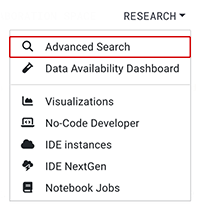
2. Click (+) NEW QUERY.
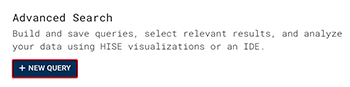
3. In the New Query dialog box, supply the requested parameters, and click SUBMIT.
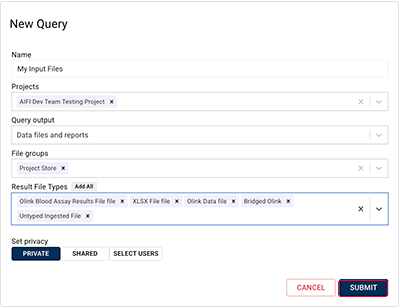
4. On the Query Builder page, click VIEW RESULTS.
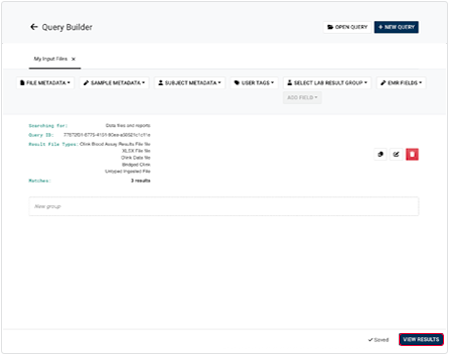
5. On the Search Results page, select one or more files. To save all files to your study, click SELECT ALL ITEMS.
6. Click SAVE FILES TO STUDY.
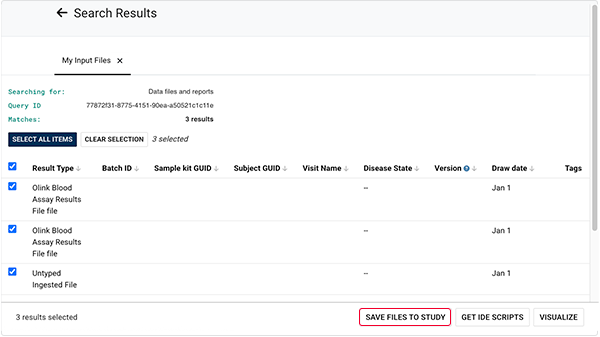
7. In the Save file set dialog box, suppy the requested parameters.
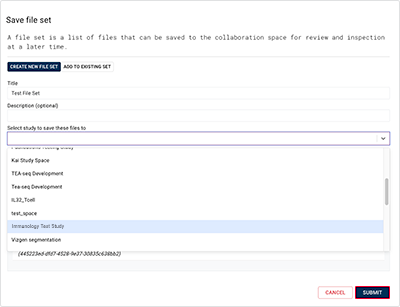
8. Click SUBMIT.

